Let me know if you would like an invite to our private blog, "Our Growing Family" aka ourgrowinfamily(dot)blogspot(dot)com. Leave me your email (I won't publish your comment if you include your email).
I was getting worried about posting pictures of the kids, so when I told some friends that I would post some digi-scrapping, I decided I should go private before I put them on a blog. I found this awesome function and was able to export all of the posts that used to be on here (even all of the comments that were made! and my drafts, too!!!), so there was nothing holding me back from going private. Except. . .
PLEASE don't be shy. Ask me for an invite--it'll make me feel good :D. (Unless, of course, you happen to be a creepy stalker from my elementary school days with too much body hair and B.O. Then, don't bother.)
BTW, I still plan on posting the titles of the other blog posts for awhile, just so you can see that I'm still posting.
Monday, January 19, 2009
Subscribe to:
Post Comments (Atom)
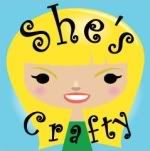
7 comments:
PS how did you get it to transfer everything? I have kinda wanted to change our name so it doesnt include our last name
Yeah, it was really simple. Just go to Settings and then Basic in your blog. At the top it says import/export/delete. Export your blog (this saves it to your computer). Then open up your new blog and go to settings, basic, import.
hey, and how do you do the last paragraph you wrote....
we really DO need to get together...youre so smart alimae....
I know, I feel bad that we haven't gotten together--every week has been so busy--and this next one is gonna be a doozy too.
I just went to Posting, Edit Posts, and then I deleted all of my posts except the last one. Then I copied the post and added a text gadget in the sidebar.
Oh, and you should know that your background and other gadgets on your sidebar won't be exported.
Ok alice what is going on?
Did Deann talk to you?
J/K she told me that we need to change our blog because she could tell alot about us from it. Would you be able to give me a call so that we could talk about this?
Thanks ali
Alright, so Forget whatever I said before about how to change things. A friend of mine showed me that all you have to do is go to the Dashboard/settings/publishing, create a new address for your old blog and make it private, then create another blank blog with your old blog's address to let people request an invite. Duh. I honestly don't know how I was able to figure out how to make a blog in the first place!
Post a Comment